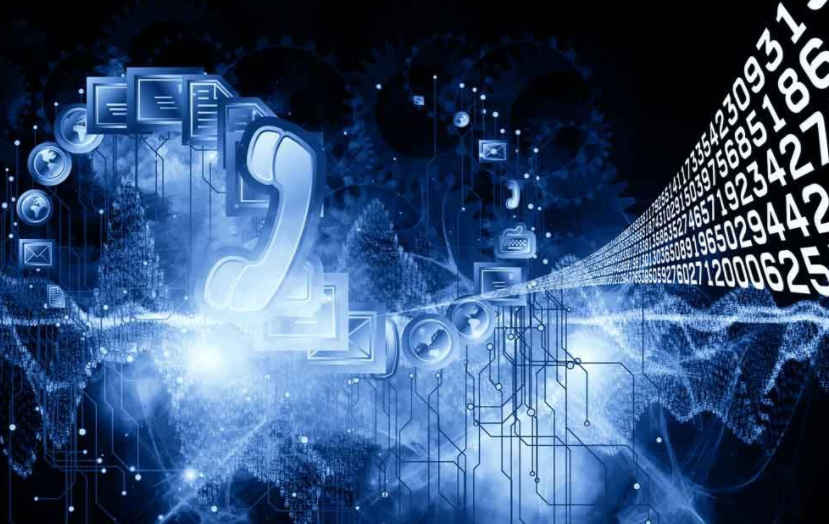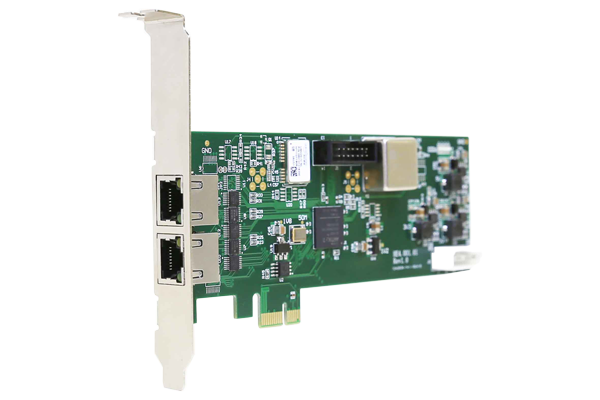Multi NTP Monitor Quick Usage Guide
Table of Contents:
1. Port Monitoring Description
1.1 Time Server Monitoring Data (Custom Protocol)
1.2 Client Monitoring (Custom Protocol)
1.3 NTP Server NTP Status Monitoring (NTP Standard Control Protocol)
2. Software Function Introduction
2.1 NTP Monitor Log Display
2.2 NTP Servers List - NTP Server Deviation Monitoring
2.3 NTPQ Monitor - Server NTP Status Monitoring
2.4 NTP Client List - Client Monitoring
2.5 Configuration Window
2.5.1 NTP Server Configuration
2.5.2 Monitor Configuration
2.5.3 Email Configuration
2.5.4 Syslog Configuration
1. Port Monitoring Description
2. Software Function Introduction
2.1 Log Monitoring
Displays log information, recorded in local files in the loglocal folder under the current directory. Each day has a separate log file.
The log file name is similar to syslog2019-03-03.txt.
2.2 Server List
The monitored contents are as follows:
1) NTP SERVER: The NTP network time server to be monitored.
2) OFFSET: The deviation between the monitoring end (the server running this software) and the time server (deviation alerts can be configured in Configuration).
3) SAT: The number of satellites locked by the NTP time server.
4) LON/LAT/ALT: The longitude, latitude, and altitude of the locked satellites.
5) REFID: NTP server reference identifier.
6) NTP: Whether NTP time is available.
7) STATUS: Whether the NTP server satellites are locked.
2.3 NTP Service Monitoring
Position Symbol Explanation
Remote
Prefix Symbol * The time server is the reference for the system clock
o The time server is synchronized with satellite time and the system's 1PPS (One Pulse Per Second) core timing
+ Alternative time server, online
Space No response from time server
refid Name of the upstream time server
st Level of the NTP server responding to the request
t 1 indicates local clock, u indicates unicast, m indicates multicast
when Seconds since the last successful request
poll Interval in seconds between synchronization attempts with the local and remote servers
reach An octal value used to test connectivity with the server, increases with each successful connection
delay Network time delay from the NTP server to the upstream time source
offset The time difference between the host's clock synchronized via NTP and the synchronized time source, measured in milliseconds. A smaller offset value indicates closer time synchronization between the host and NTP server.
jitter Statistical measurement of the offset distribution over a specific number of consecutive connections. A smaller absolute value indicates more precise host time synchronization.
Position Symbol Explanation
127.127.1.0 * If the "*" symbol appears before 127.127.1.0, it indicates that the device has lost satellite lock and is synchronizing with the local clock.
127.127.20.1 o If the "o" symbol appears before 127.127.20.1, it indicates that the device's NTP service is synchronized with satellite time.
Other upstream reference addresses * If the "*" appears before other upstream reference addresses, it indicates that the time server is synchronized with those upstream references. The OFFSET value represents the deviation from the upstream reference.
Other configurations:
u Alarm Threshold: Deviation alarm configuration in milliseconds. Configures the threshold for deviation alarms between the NTP time server and upstream reference source.
u Refresh Interval: Status refresh frequency in seconds. Specifies the refresh rate for viewing NTP status, ranging from 1 to 16.
2.4 Client Monitoring
Displayed Content:
Client IP: IP address of the client
Server IP: IP address of the time server accessed by the client
Offset (s): Deviation value between the client and the time server
Port: Port used by the client to access the time server
Last Visit: Recent visit time of the client to the time server
Client List (Excel Table): Generates the current monitoring client list and status information. The table content is similar to the following:
Alerted Client List (Excel Table): Generates the current monitoring client list with alerts (including deviation exceeding limits and timeouts).
2.5 Monitoring Configuration
2.5.1 NTP Server Configuration
Server IP: IP address of the time server
Description: Description
2.5.2 Monitor Configuration
Server Offset: Threshold for monitoring deviation between the monitoring server and the time server
Server Timeout: Sets the timeout threshold for the monitoring server accessing the server
Clients Offset: Threshold for client deviation from the time server
Client Timeout: Sets the timeout threshold for the clients accessing the time server
Local Record: Selects recording of server and client deviations
Client IP Filter: Sets a blacklist or whitelist, where each line represents an address; "Blacklist" indicates blocked addresses, "Whitelist" indicates monitored addresses, and "None" indicates no filtering.
2.5.3 Email Configuration
Configures Email settings:
l Mail Server: Email server address
l Port: 25
l User Name: Username
l Password: Password
l From Address: Same as the username
l To Address: Alert recipient address
2.5.4 Syslog Configuration
Syslog Server 1: Log server 1
Syslog Server 2: Log server 2
上一篇:没有了 下一篇:没有了